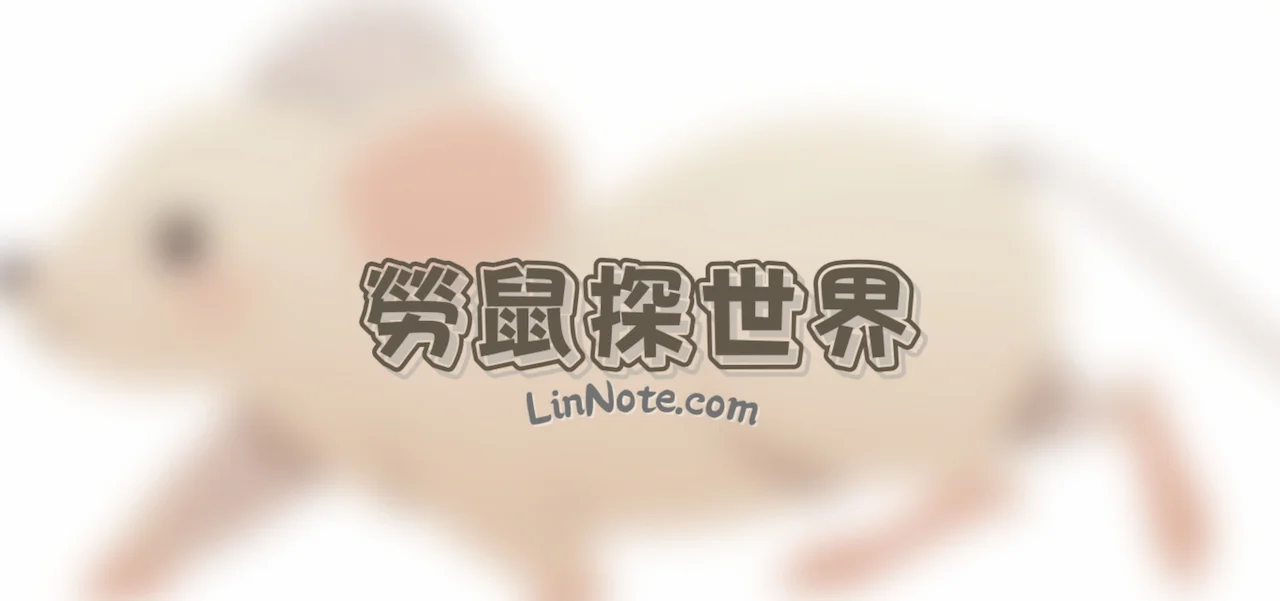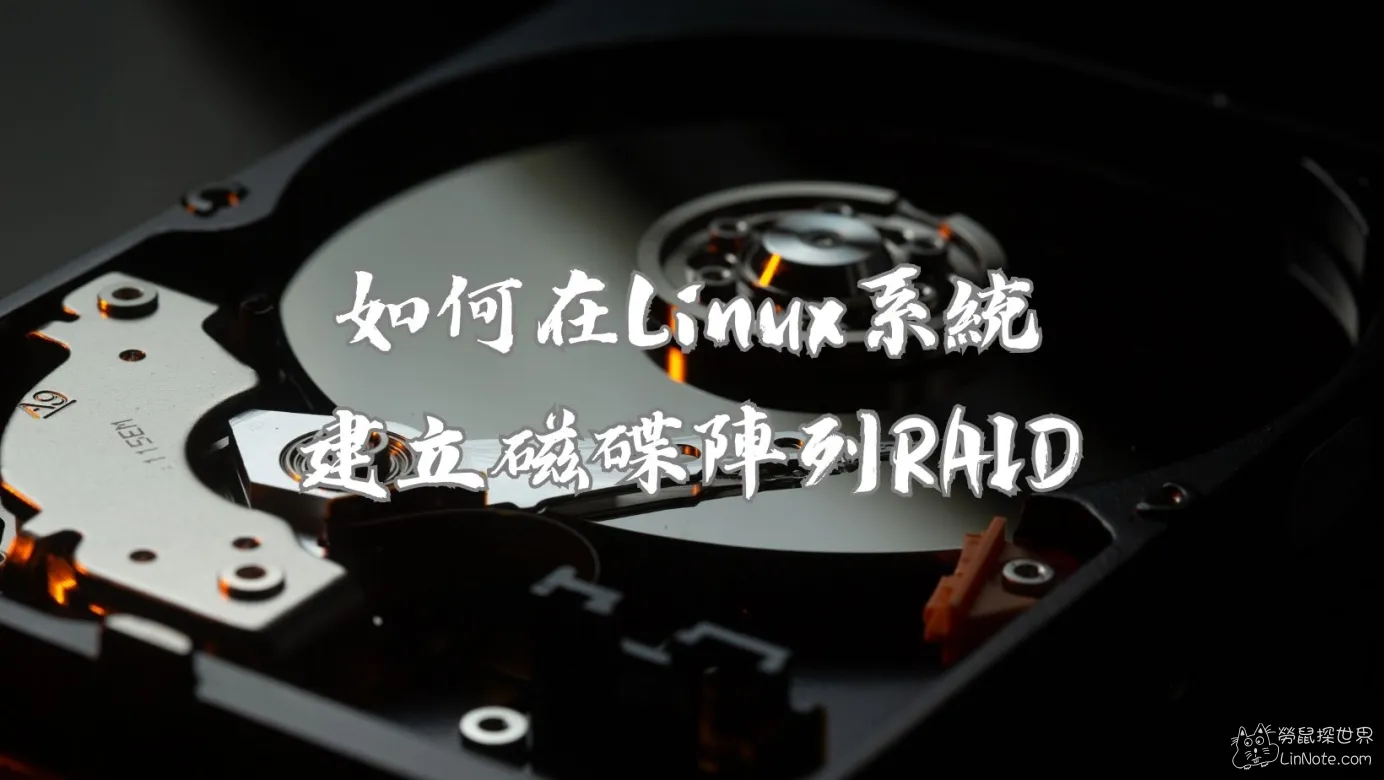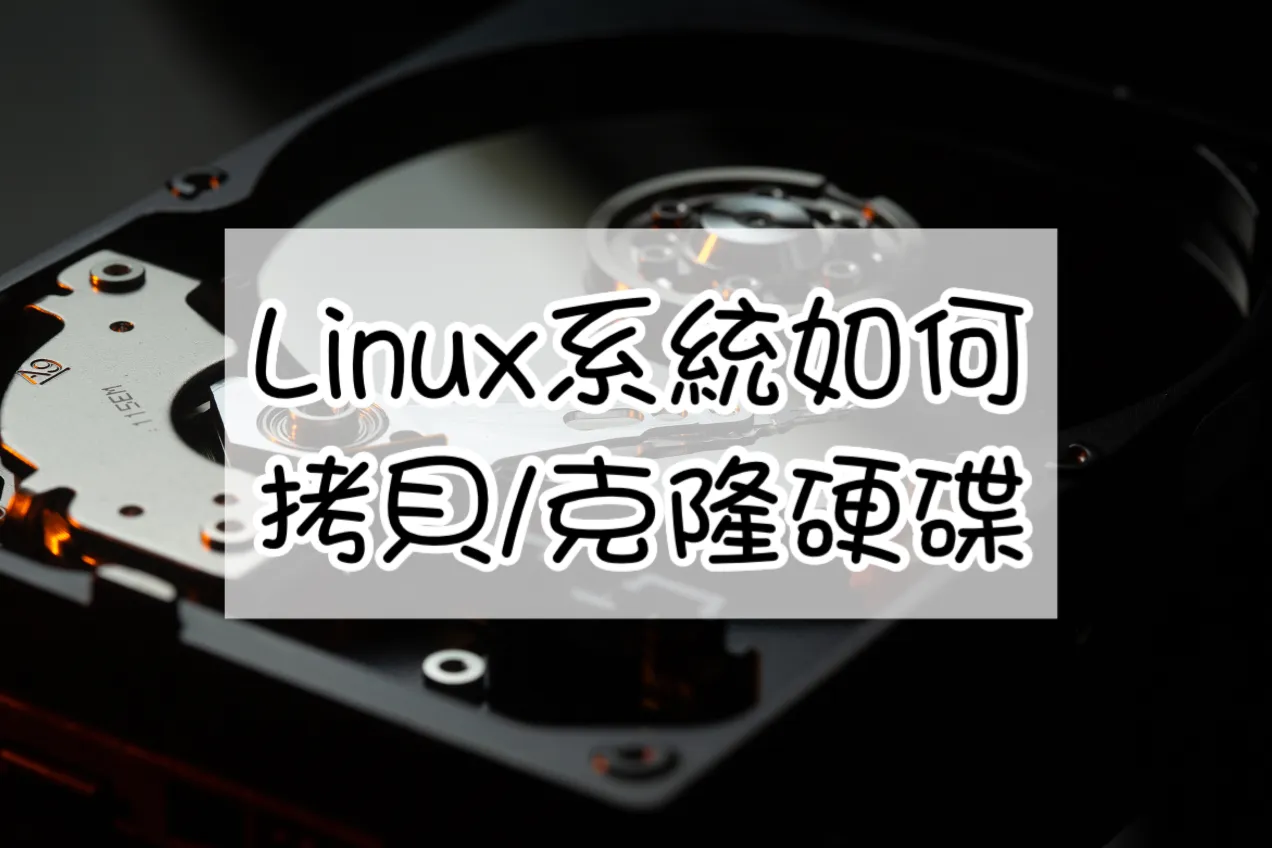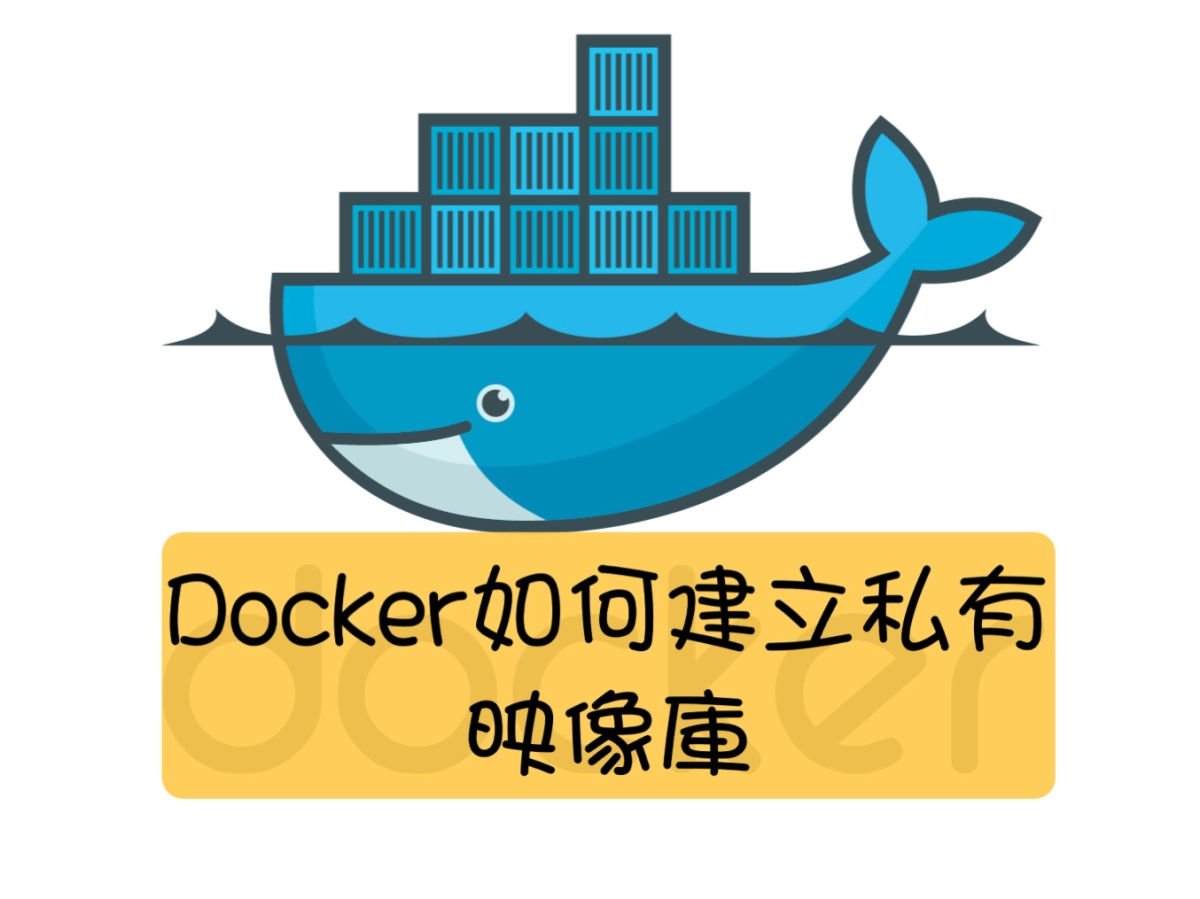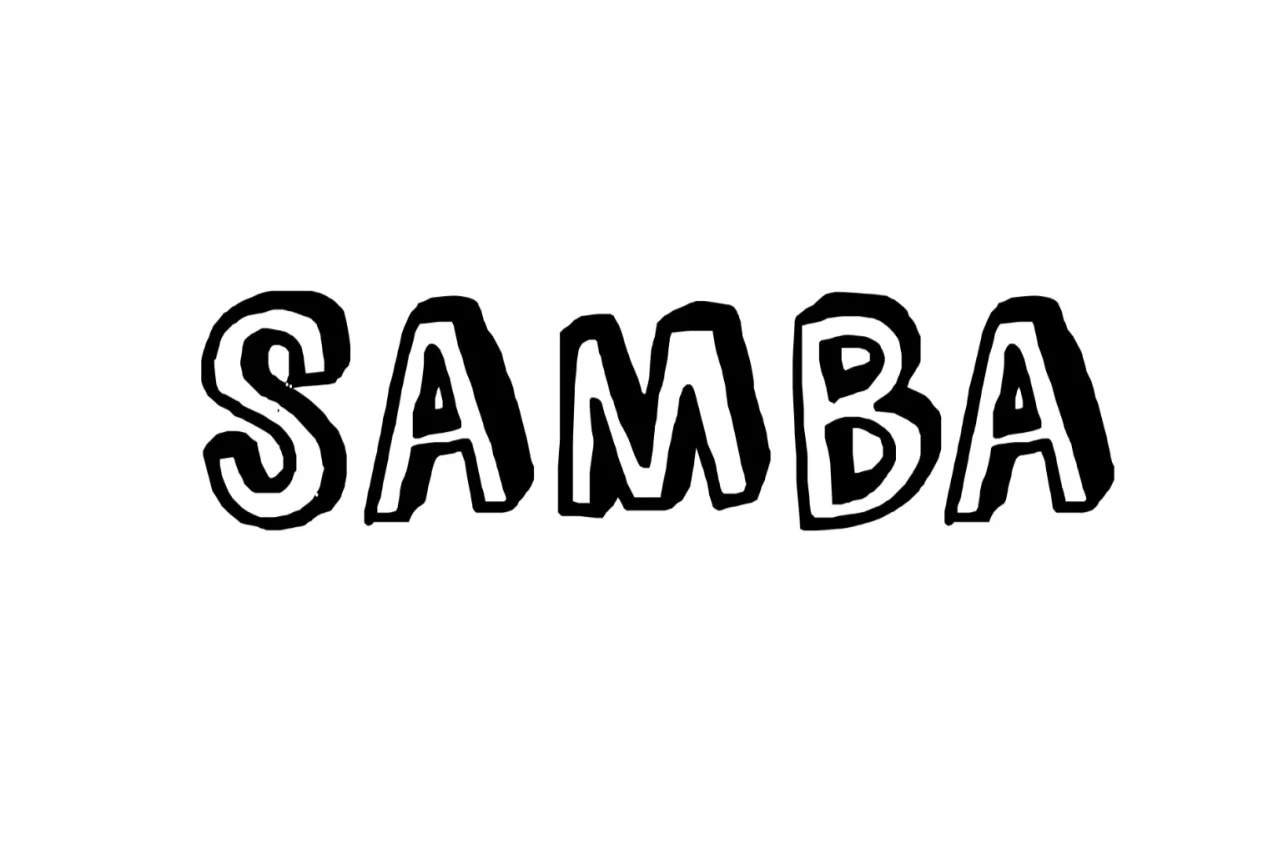【tutorial】How to deploy kubeflow on local machine by minikube

The Kubeflow is dedicated to making deployments of machine learning (ML) workflows on Kubernetes simple, and you can easily deploy kubeflow on your local ubuntu machine by minikube.
Check compatibility
- kuberneters = 1.16
- kubeflow = 1.0.1
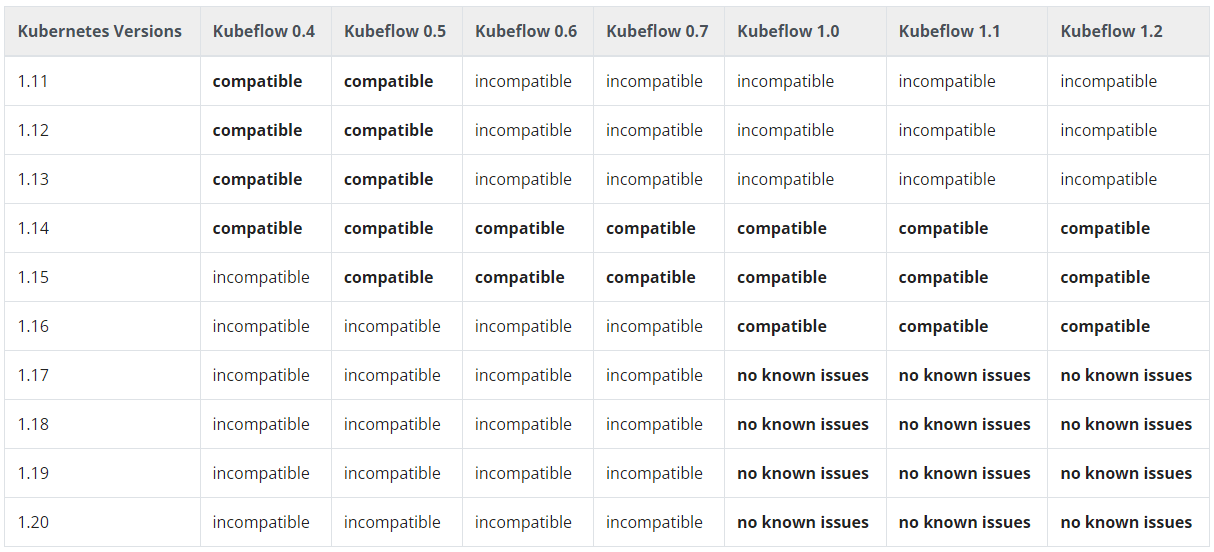
Install kfctl
-
Download kfctl tool https://github.com/kubeflow/kfctl/releases/download/v1.2.0/kfctl_v1.2.0-0-gbc038f9_linux.tar.gz
-
Installing
tar -xvf kfctl"your-version".tar.gz chmod +x kfctl sudo install kfctl /usr/local/bin/kfctl
Install Kubectl
-
Install lastest kubectl version
curl -LO "https://dl.k8s.io/release/$(curl -L -s https://dl.k8s.io/release/stable.txt)/bin/linux/amd64/kubectl" -
Edit Permission and move to /usr/local/bin folder
chmod +x kubectl && sudo mv kubectl /usr/local/bin/ -
Check kubectl version
kubectl version
Install minikube
curl -LO https://storage.googleapis.com/minikube/releases/latest/minikube-linux-amd64
chmod +x minikube-linux-amd64
sudo install minikube-linux-amd64 /usr/local/bin/minikube
minikube config set driver docker
Modify minikube permission(optional)
-
For MicroK8s to work without having to use
sudo, if you don’t setting this, please add sudo at following command.sudo addgroup minikube sudo usermod -a -G minikube $USER newgrp minikube sudo chown -f -R $USER ~/.minikube sudo chown -f -R $USER ~/.kube
Start minikube
-
In order to support GPU in minikube —diriver=none is nessasary, refer to https://minikube.sigs.k8s.io/docs/tutorials/nvidia_gpu/
minikube start --cpus 4 --memory 12g --disk-size 30g --driver=none --kubernetes-version v1.16.0
Enable GPU in Minikube(optional)
-
Install the nvidia driver, nvidia-docker and configure docker with nvidia as the default runtime: https://github.com/NVIDIA/nvidia-docker
-
Install NVIDIA’s device plugin:
kubectl create -f https://raw.githubusercontent.com/NVIDIA/k8s-device-plugin/master/nvidia-device-plugin.yml -
Edit default runtime in docker
-
add
"default-runtime": "nvidia"to/etc/docker/daemon.json{ "default-runtime": "nvidia", "runtimes": { "nvidia": { "path": "nvidia-container-runtime", "runtimeArgs": [] } } }and restart docker by
systemctl restart docker
-
Deploy kubeflow
kfctl apply -V -f https://raw.githubusercontent.com/kubeflow/manifests/v1.0-branch/kfdef/kfctl_k8s_istio.v1.0.1.yaml
Install socat
-
If you are running minikube with –vm-driver=none, you need socat for port-forwarding
sudo apt install socat OR yum install -y socat
Access Kubeflow Dashboard
kubectl port-forward -n istio-system service/istio-ingressgateway 8080:80 --address=0.0.0.0
Now, you can enter website 0.0.0.0:8080 to start kubeflow.
Problem fix
-
Removing the local files from /tmp/juju-store-lock* and trying again should fix this.
sudo rm -r /tmp/juju* -
Port is in used
sudo lsof -i -P -n | grep PORT kill PID